How to Send Voice Messages on WhatsApp
In this quick guide, I'll walk you through the steps to send a voice message via WhatsApp. It's a straightforward and simple process, really handy when you're too busy or it's inconvenient to type a text message.
- Open the Chat
First, open the WhatsApp conversation where you want to send the voice message. - Start Recording
You'll see a green microphone icon in the bottom right corner. Press and hold this button to begin recording your voice message.
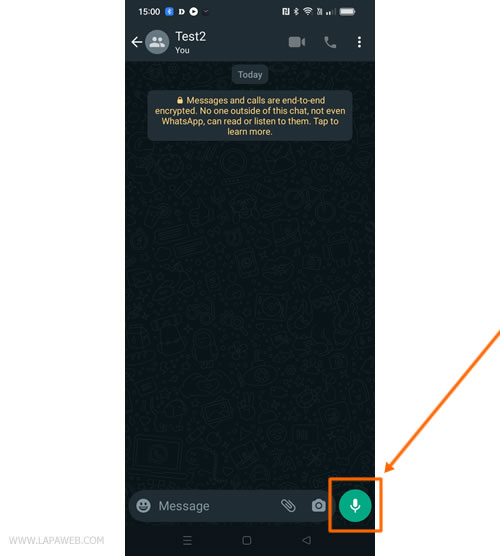
- Message Recording
While holding down the microphone button, a timer will appear in the bottom right corner, counting the seconds of your recording. Now, speak clearly into your device's microphone to record your message.
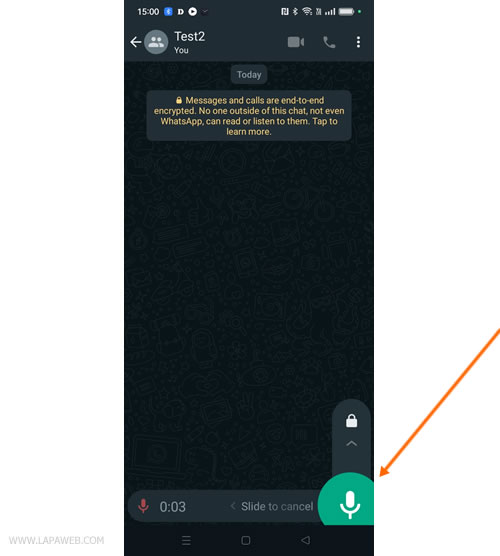
- End Recording and Send
Once you're done recording your message, release the microphone button. Your voice message will be instantly sent to the chat.
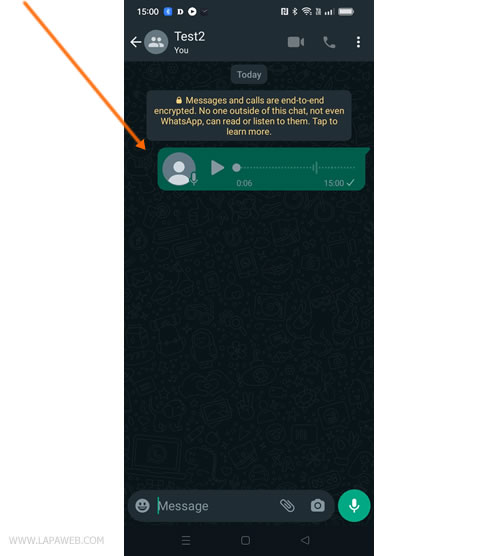
- Replay the Message
If you wish to listen to the message you just sent, look for the triangle (play) icon and press it. You can now hear what you've just recorded.
And voilà! The person you're chatting with will receive your voice message and can listen to it.
Deleting a Voice Message. If for any reason you decide to delete the voice message you sent, you can do so by following the same procedure used for deleting text messages on WhatsApp.
Press and hold the voice message until a top menu appears, then select the icon to delete the message and confirm the deletion.
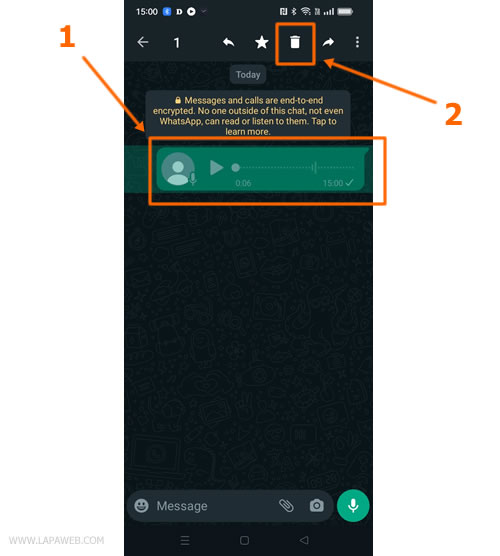
Why Use Voice Messages?
Using voice messages on WhatsApp is intuitive and can be a great convenience in many situations.
For instance, when you need to convey complex concepts or thoughts, rather than spending time typing out a lengthy text, it's much easier and quicker to express them through a voice recording.
This feature not only simplifies the process of communication but also allows you to convey emotions and tones, elements often lost in written communication.


