Bold Text in WhatsApp
Using bold text in WhatsApp is a powerful way to emphasize important sections of your messages or to make your text more engaging. This simple trick is surprisingly underutilized.
Follow this step-by-step guide to master it:
- Open WhatsApp
Begin by opening the WhatsApp application on your device and navigate to the chat where you wish to compose your message. - Compose Your Message
Tap on the message input area to display the keyboard and start typing your intended text. - Apply Asterisks
To bolden a segment of your message, wrap the specific text with asterisks (*) without incorporating any spaces. For instance, to have "Hello World" with "World" in bold, you would type "Hello *World*". To bold an entire phrase, encase it within two asterisks.
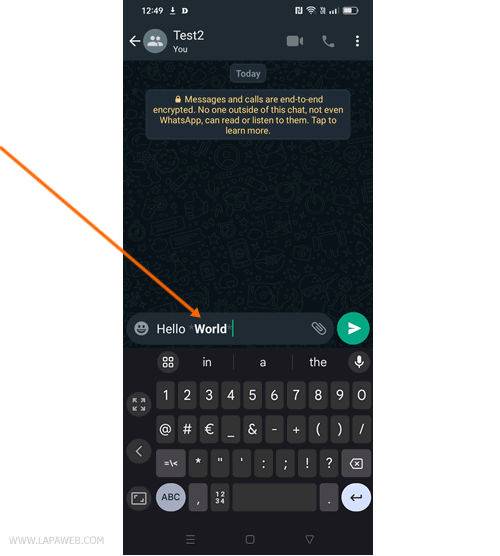
- Send Your Message
Once you've placed asterisks around the text you want in bold, proceed to send the message as usual. WhatsApp will automatically transform the text between the asterisks into bold format.
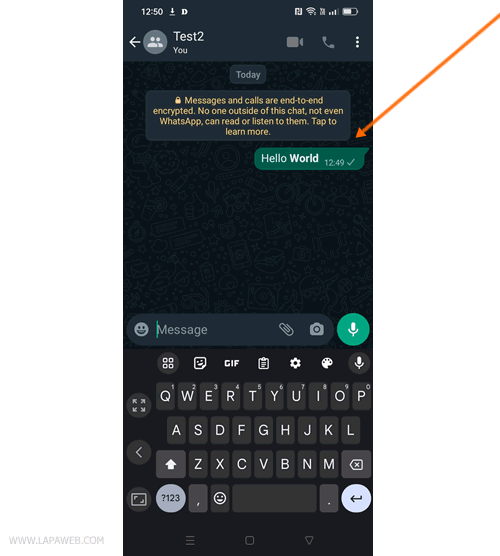
Text formatting in WhatsApp significantly enhances the expressiveness of your conversations and allows you to spotlight specific parts of your messages effectively.
Keep in mind, bolding can be seamlessly combined with other formatting styles such as italics, strikethrough, and monospace. Simply use underscores (_), tildes (~), and backticks (`) respectively, flanking the text you wish to modify.


