How to Italicize on WhatsApp
Discover the straightforward guide to sending messages in italics on WhatsApp.
- Start with the Chat
First off, head to the chat where you plan to send your message and begin typing. - Insert Underscores
Place an underscore ( _ ) right before the start of your intended italicized text and another underscore ( _ ) immediately after the end, making sure not to leave any spaces. Below is a visual on how it should appear:
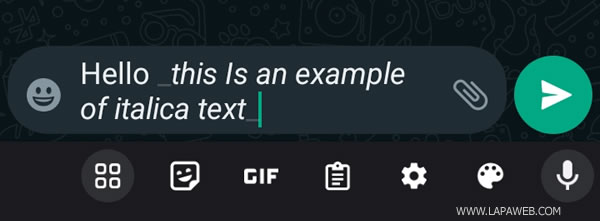
- Send Your Message
With the underscores in place, your message will preview in italics. Once you're satisfied, simply press the send button.
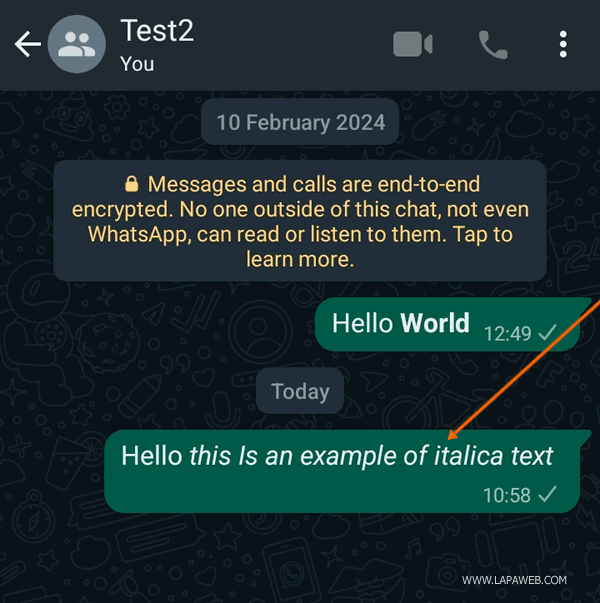
And there you have it! Following these easy steps lets you effortlessly send italicized messages on WhatsApp, adding emphasis or a distinctive flair to your conversations.
Keep in mind, WhatsApp offers additional formatting options like bold (by wrapping text in asterisks *) and strikethrough (by wrapping text in tildes ~), providing you more ways to customize your messages and express yourself uniquely.


